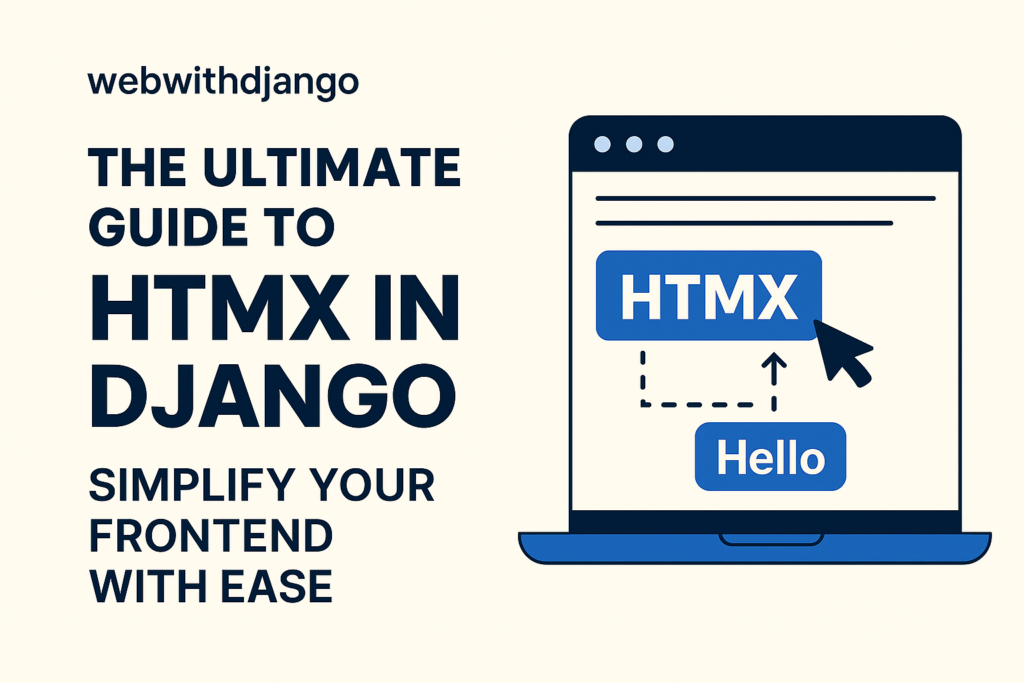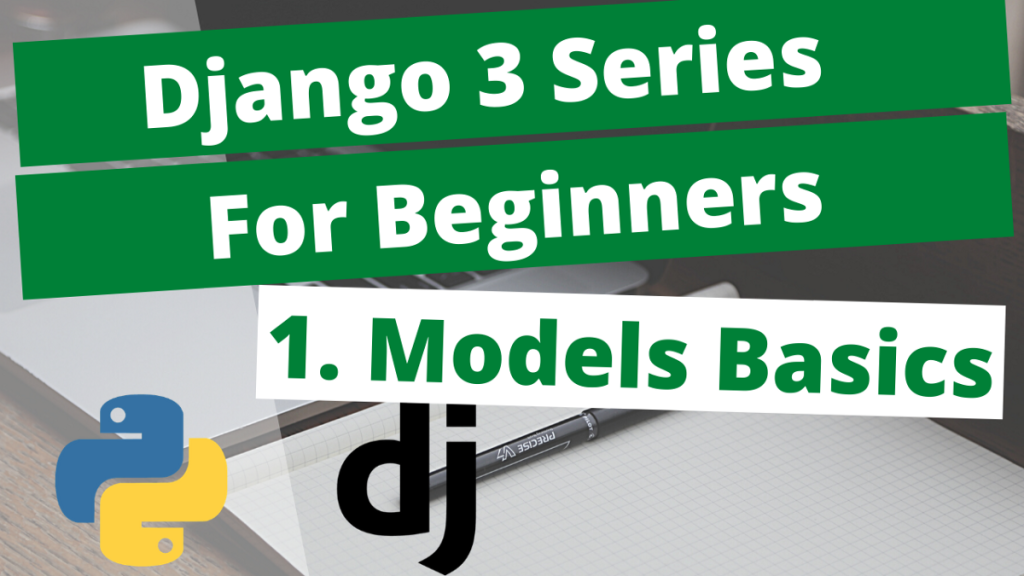How to Build Modern UIs in Django Using HTMX: A Comprehensive Guide
Introduction
Modern Django developers are increasingly adopting HTMX to create dynamic, interactive user interfaces without the overhead of heavy JavaScript frameworks. HTMX allows you to use HTML attributes to make AJAX requests, adding interactivity directly to your Django templates. This approach enables you to keep most of your logic on the server side (where Django excels) while still delivering a responsive and modern user experience. In this article, we’ll delve deeper into setting up HTMX in a Django project and explore various interactive components you can build with it.
What is HTMX and Why It Matters
HTMX is a lightweight JavaScript library that enables you to access modern browser features directly from HTML using special attributes like hx-get, hx-post, and more. Instead of writing custom AJAX calls in JavaScript, you can add these attributes to your HTML elements. HTMX then handles sending requests to the server and updating parts of the page with the response.
Key Benefits of Using HTMX
Simplicity: Add interactivity with HTML, not complex JavaScript. HTMX works by adding attributes (like
hx-get) to elements and specifying what to update when the server responds.Server-driven UI: Return HTML snippets from Django views directly to the browser. This fits naturally with Django’s template system and keeps your business logic on the server.
Progressive Enhancement: If JavaScript is disabled, the basic links and forms still function as normal (possibly as full page loads), so your site remains accessible and functional.
Setting Up HTMX in a Django Project
Before you can use HTMX, include the HTMX script in your base template. You can load it via a CDN or install it locally. For example, add the following to your <head> section:
<script src="https://unpkg.com/htmx.org@2.0.4"></script>
This single line adds HTMX to all pages that inherit from this base template.
Optionally, you can use the django-htmx package to help with integration. Install it with:
pip install django-htmx
Then add it to settings.py:
INSTALLED_APPS = [
# ...
"django_htmx",
# ...
]
MIDDLEWARE = [
# ...
"django_htmx.middleware.HtmxMiddleware",
# ...
]
The django-htmx app provides template tags and middleware to simplify common tasks (like detecting HTMX requests). For example, you can use the tag {% htmx_script %} in your templates to include the HTMX script (instead of the manual <script> tag above).
Creating a Basic Dynamic Component
Let’s create a simple interactive component: a button that, when clicked, loads content from the server into a target area on the page. First, add this HTML snippet to one of your templates:
<button hx-get="/hello/" hx-trigger="click" hx-target="#greeting" hx-swap="innerHTML">
Say Hello
</button>
<div id="greeting"></div>
Here, hx-get="/hello/" tells HTMX to make a GET request to /hello/ when the button is clicked. The response will replace the contents of the element with ID greeting (hx-target="#greeting"). We set hx-swap="innerHTML" to replace the inside of the target element.
Next, create a Django view for the /hello/ URL. For example:
from django.http import HttpResponse
def hello(request):
return HttpResponse("<p>Hello from Django!</p>")
This view returns a simple HTML snippet. When the button is clicked, HTMX will fetch this snippet and insert it into the <div id="greeting"> on your page, without a full page reload.
Form Submissions with HTMX
You can also handle forms with HTMX to update only part of the page after submission. For example, suppose you have a form to submit a name. Here’s how you might set it up:
<form hx-post="/submit-form/" hx-target="#form-container" hx-swap="innerHTML">
{% csrf_token %}
<input type="text" name="name" placeholder="Enter your name">
<button type="submit">Submit</button>
</form>
<div id="form-container"></div>
When this form is submitted, HTMX sends a POST request to /submit-form/. The view can then process the form and return a partial HTML response. That response will replace the contents of <div id="form-container">.
Here’s a simple Django view for handling the form:
from django.http import HttpResponse
def submit_form(request):
if request.method == "POST":
name = request.POST.get("name", "")
greeting = f"Hello, {name}!"
return HttpResponse(f"<p>{greeting}</p>")
return HttpResponse("<p>Please enter your name.</p>")
HTMX with Django CSRF Protection
Django’s CSRF protection expects a CSRF token on all POST requests. When using HTMX, you need to ensure the token is sent with your AJAX requests. A common solution is to include the CSRF token in an hx-headers attribute. For example, in your base template:
<body hx-headers='{"X-CSRFToken": "{{ csrf_token }}"}'>
...
</body>
This adds the CSRF token to the headers of every HTMX request. Make sure you still include {% csrf_token %} inside your <form> for fallback compatibility.
Advanced HTMX UI Examples
1. Inline Editing
<div id="item-{{ item.id }}">
<span hx-get="/edit/{{ item.id }}/" hx-trigger="click" hx-target="#item-{{ item.id }}" hx-swap="outerHTML">
{{ item.name }}
</span>
</div>
When the user clicks on the item name, HTMX fetches an edit form from the server and replaces the content.
2. Deleting Items with Confirmation
<button hx-delete="/delete/{{ item.id }}/" hx-confirm="Are you sure you want to delete this item?" hx-target="#item-{{ item.id }}" hx-swap="outerHTML">
Delete
</button>
HTMX handles the confirmation and deletion, updating the UI accordingly.
3. Infinite Scrolling
<div id="content">
<!-- Existing content -->
</div>
<div hx-get="/load-more/" hx-trigger="revealed" hx-swap="afterend">
Loading more...
</div>
As the user scrolls and the “Loading more…” div is revealed, HTMX fetches additional content and appends it to the page.
Best Practices and Final Thoughts
- Keep templates small and focused: Use dedicated templates or partial snippets for the dynamic parts you’re updating.
- Use HTMX attributes judiciously: Add
hx-*attributes to enhance behavior, but maintain semantic and accessible HTML. - Leverage Django’s strengths: Keep the logic server-side and send HTML fragments back to the frontend.
- Use loading indicators: HTMX supports
hx-indicatorfor better UX during asynchronous interactions. - Ensure performance: Optimize your views and apply caching where necessary to avoid performance issues from frequent requests.